During our recent cruise, there were several sea days when I had time to sit and doodle in my notebook ... and eventually I can up with an initial design for a generic campaign grid that I could draw on my laptop.
(Please note that all the following illustrations can be enlarged by clicking on them.)
This design allowed linear movement in several directions, with the greyed squares representing important nodes (e.g. towns or cities) on the grid. For example, a unit/formation/army starting out from the central node on the top row of the grid and that was moving four grid areas could reach any of the grid squares shown below.
I then drafted a second generic campaign grid, this time including 'Event' squares.
On this grid the nodes were indicated by thick black edges, 'Event' squares had the word in them and slightly thinner edges, and the greyed areas represented grid squares that a unit/formation/army could not enter.
I felt that although I was making progress, I was unhappy with some aspects of the design of the generic campaign grid, and redrafted it for a third time.
This was much closer in design to my first generic campaign grid, and confirmed my thinking that this idea had potential. The next step was to try to create a definitive campaign grid ... and having only recently run CARRY ON UP THE NILE! at COW2019, I chose the Relief of Gordon in Khartoum as the campaign I would draw a specific campaign grid for.
I started by finding a map that would give me the main geographic features of the Sudan, including the main settlements and potential choke points where fighting might take place.
It was then a relatively simple task to convert this into a campaign grid.
This design allowed linear movement in several directions, with the greyed squares representing important nodes (e.g. towns or cities) on the grid. For example, a unit/formation/army starting out from the central node on the top row of the grid and that was moving four grid areas could reach any of the grid squares shown below.
I then drafted a second generic campaign grid, this time including 'Event' squares.
On this grid the nodes were indicated by thick black edges, 'Event' squares had the word in them and slightly thinner edges, and the greyed areas represented grid squares that a unit/formation/army could not enter.
I felt that although I was making progress, I was unhappy with some aspects of the design of the generic campaign grid, and redrafted it for a third time.
This was much closer in design to my first generic campaign grid, and confirmed my thinking that this idea had potential. The next step was to try to create a definitive campaign grid ... and having only recently run CARRY ON UP THE NILE! at COW2019, I chose the Relief of Gordon in Khartoum as the campaign I would draw a specific campaign grid for.
I started by finding a map that would give me the main geographic features of the Sudan, including the main settlements and potential choke points where fighting might take place.
It was then a relatively simple task to convert this into a campaign grid.
Key to places: WH = Wadi Halfa; Do = Dongola; ED = Ed Debba; AH = Abu Hamed; Be = Berber; At = Atbara; Su = Suakin; Om = Omdurman; Kh = Khartoum
Key to cataracts: 3c = Third cataract; 4c = Fourth cataract; 5c = Fifth cataract; 6c = Sixth cataract
I am happy that I have devised a system for creating campaign grids that seems to work. All I have to do next is to write some rules and test it!A close-up view of the central section of the campaign grid.

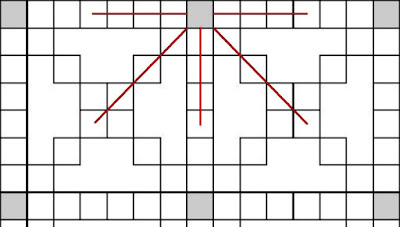





























.jpeg)








Thanks for sharing this with us. I've been struggling with my own campaigns, and this has been a great help! I look forward to your next installment.
ReplyDeleteChris,
DeleteEven if I don't end up with a simple campaign system that works particularly well, I hope that others - like you - will think 'I can see a better way to do this' and will develop their own systems that meet their own requirements.
Good luck with your campaigns!
All the best,
Bob
Interesting article. I can foresee a whole new fashion for Bob Cordery inspired Floor tile campaign maps indoors, garden crazy paving outdoors, town and city squares made playable and even mosaic campaign map floors for the dedicated Ancients players! The whole house and garden could be transformed. As long as you want to play the same campaign for many many years ... many many years ...
ReplyDeleteMark, Man of TIN,
DeleteCheers!
What an interesting idea! I particularly like the idea of a mosaic campaign map floor for an Ancients campaign.
All the best,
Bob
This is getting creatively sexy Bob! I love that campaign map.
ReplyDeleteGeordie an Exiled FoG,
DeleteCheers! I'm trying to keep the system simple and easy to use.
All the best,
Bob